Create a Custom Schema (Table)
This Week in the Dragon Den - October 20th
Uploading Images to a Birst Space Catalog
Sometimes just adding other visuals like images to you can help convey complex information more effectively. They provide a visual representation that can aid readers in grasping the concepts and data presented in the report. To use images in a Birst Dashboard, they need to be added to the Catalog.
Working with Designer
Designer is a versatile tool for crafting highly formatted, pixel-perfect reports. Learn how to navigate in Designer, create a new pixel perfect Birst reporting tool.
- Navigating in Designer
- Creating a Simple Report in Designer
- Saving Designer Reports
Birst & Beverage
Exciting News, Birst & Beverage is now the second, third and fourth Friday of Every month!! Birst & Beverage is the opportunity to meet with the Agile Dragon team and discuss Birst stuff!
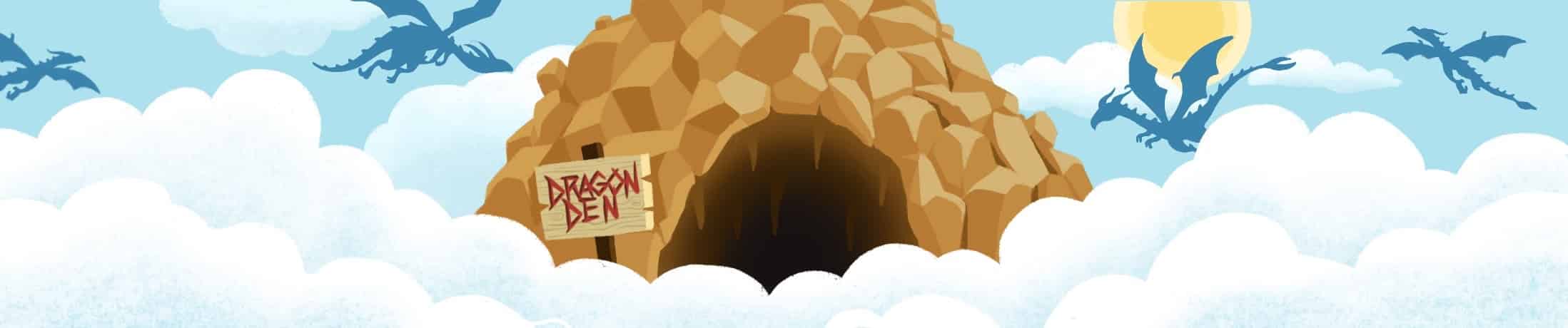
Learn at your pace
Dragon Den(SM) is ADG’s community focused on all aspects of Birst knowledge and development. Whether it is our free content or our paid training, we are here to support you throughout your Birst journey, from building accessing your first dashboard to building your Birst solutions.


